why my system is slow or why my system is too slow?
if you are seeing your system is too slow please DO the Following Steps:
Click Start -> Run -> type appwiz.cpl then
click enter
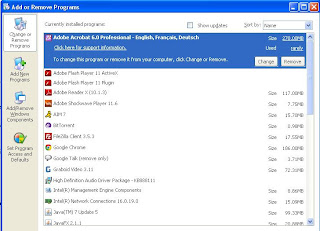
you can see the installed Application in this list. please uninstall your unwanted application then restart
you can see now your system is working normal condition ,
Still you are seeing same problem please delete unwanted files in C Drive or move to other Drive like D drive or E drive.
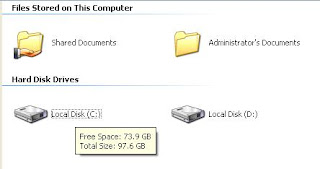
you can see now your system is working normal condition
Please Update your Hardware increase RAM Memory Size :
Thanks DO you have any other Question Please comment Below :
if you are seeing your system is too slow please DO the Following Steps:
Click Start -> Run -> type appwiz.cpl then
click enter
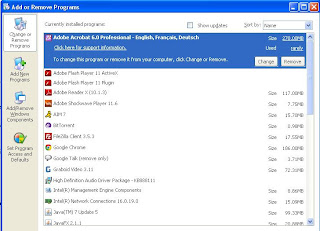
you can see the installed Application in this list. please uninstall your unwanted application then restart
you can see now your system is working normal condition ,
Still you are seeing same problem please delete unwanted files in C Drive or move to other Drive like D drive or E drive.
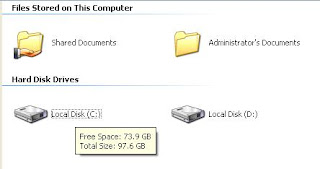
you can see now your system is working normal condition
Please Update your Hardware increase RAM Memory Size :
Thanks DO you have any other Question Please comment Below :










0 comments:
Post a Comment